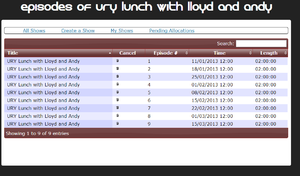HowTo Cancel an episode of a Show: Difference between revisions
Jump to navigation
Jump to search
Created page with "If you can't make a show or two in a term, that's okay as long as you let us know. Normally we'd like 48 hours notice, but for a good reason we won't gripe about shorter. To ..." |
No edit summary |
||
| (2 intermediate revisions by the same user not shown) | |||
| Line 3: | Line 3: | ||
To cancel a show, you use the My Shows feature, which can be found by clicking the [https://ury.york.ac.uk/myury/?module=Scheduler&action=myShows List My Shows] link on [[Members Internal]]. | To cancel a show, you use the My Shows feature, which can be found by clicking the [https://ury.york.ac.uk/myury/?module=Scheduler&action=myShows List My Shows] link on [[Members Internal]]. | ||
[[File:MyShows.png]] | [[File:MyShows.png|300px]] | ||
From there, you can click the number of seasons link to view Seasons of your show, then the number of episodes link to cancel individual episodes. | From there, you can click the number of seasons link to view Seasons of your show, then the number of episodes link to cancel individual episodes. | ||
[[File:EpisodeList.png]] | [[File:EpisodeList.png|300px]] | ||
If you want to make major changes to many episodes of your show, please contact [mailto:pc@ury.org.uk the Programming Team] to sort this out. | |||
Latest revision as of 00:43, 14 January 2013
If you can't make a show or two in a term, that's okay as long as you let us know. Normally we'd like 48 hours notice, but for a good reason we won't gripe about shorter.
To cancel a show, you use the My Shows feature, which can be found by clicking the List My Shows link on Members Internal.
From there, you can click the number of seasons link to view Seasons of your show, then the number of episodes link to cancel individual episodes.
If you want to make major changes to many episodes of your show, please contact the Programming Team to sort this out.